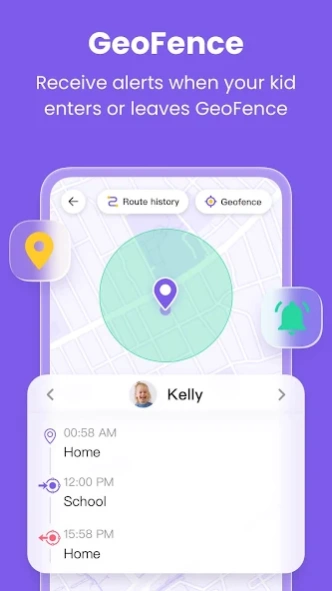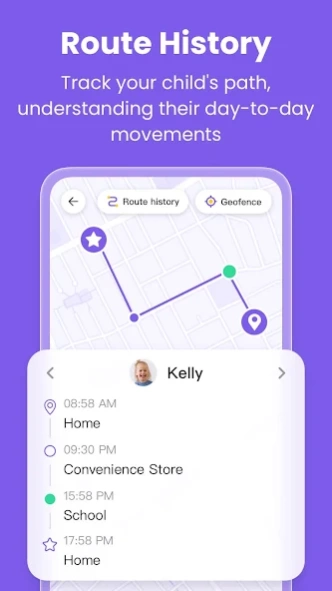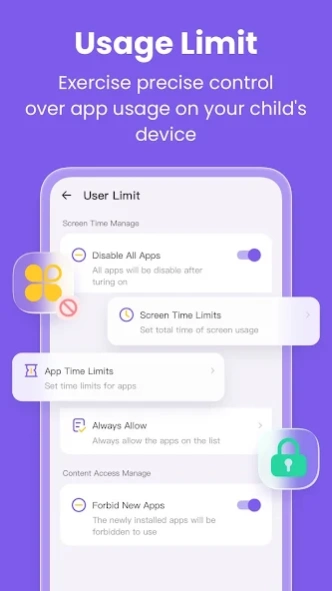FlashGet Kids:parental control 1.0.9.6
Free Version
Publisher Description
FlashGet Kids:parental control - Parental control app for GPS tracker; block games/apps; limit screen time
FlashGet Kids: parental control is a comprehensive remote control software for parents. With just one account, you can track your child's location and learn about their online activities through your phone. This helps ensure your child's safety and promotes good device usage habits.
What can FlashGet Kids do?
* Through intelligent content management, it helps parents understand their children's device usage, manage screen and app usage time, and create a safe online environment to keep children away from various dangers such as pornography, scams, bullying, and crime.
* Through location tracking, it helps parents locate and remind their children in real-time.
* Through Remote Camera/One-Way Audio function, it helps parents identify and understand their children's surroundings in real time, and protect their safety.
Product features:
1. Live Location and Alert
2. App management and blocking services
3. Remotely manage your child's device usage in real time
And more
Activating FlashGet Kids is simple:
1. Install FlashGet Kids on your phone
2. Connect to your child's device through an invitation link or code
3. Link your account to your child's device
Below is FlashGet Kids Privacy Policy and Terms
Privacy Policy: https://kids.flashget.com/privacy-policy/
Terms of Service: https://kids.flashget.com/terms-of-service/
Help and Support:
If you have any questions, please feel free to contact us via email: support@flashget.com
About FlashGet Kids:parental control
FlashGet Kids:parental control is a free app for Android published in the Kids list of apps, part of Education.
The company that develops FlashGet Kids:parental control is HONGKONG FLASHGET NETWORK TECHNOLOGY. The latest version released by its developer is 1.0.9.6.
To install FlashGet Kids:parental control on your Android device, just click the green Continue To App button above to start the installation process. The app is listed on our website since 2024-04-17 and was downloaded 1 times. We have already checked if the download link is safe, however for your own protection we recommend that you scan the downloaded app with your antivirus. Your antivirus may detect the FlashGet Kids:parental control as malware as malware if the download link to com.flashget.parentalcontrol is broken.
How to install FlashGet Kids:parental control on your Android device:
- Click on the Continue To App button on our website. This will redirect you to Google Play.
- Once the FlashGet Kids:parental control is shown in the Google Play listing of your Android device, you can start its download and installation. Tap on the Install button located below the search bar and to the right of the app icon.
- A pop-up window with the permissions required by FlashGet Kids:parental control will be shown. Click on Accept to continue the process.
- FlashGet Kids:parental control will be downloaded onto your device, displaying a progress. Once the download completes, the installation will start and you'll get a notification after the installation is finished.